pi hole and hassio
What is Pi Hole?
Pi Hole is basically a firewall that sits on your home network and blocks out all the adversiter and tracker sites. So if you want to block a large percentage of the dodgy/ad/tracker traffic on your network for all of your devices this should do it for you in a fairly painless way.
What is Hass.io?
Hass.io is a web interface for your rasberry Pi, it is primarily designed to allow your home to be more automated and acts as a connection to your google and other smart devices giving you a bit more control over them.
You can actually access the devices seperately and access more features than are usually available, like typing in some text for the device to speak.
I bought a while ago an older model of the rasberry pi which i thought would be useful one day. I think i ended up getting the Rasberry Pi Model 2 B which was the latest at the time of ordering. I installed noobs and debian on it i think intially, and didnt really have a use for it so it got added to the hardware drawer for a while.
Until the other day when i heard of the software Pi Hole and Hassio. I actually heard of the hassio first, which is great for connecting the Pi into your home network and acting as a bridge and controller for the Google Home and Google Chromecast items, and you can also add quite a lot of scripts to it.
One of the best things about hassio is the web interface, so you install it and then can just access your Rasberry Pi via the web, rather than having to SSH into it whenever you want to change it, also this removes the need of having a display connected to it all the time.
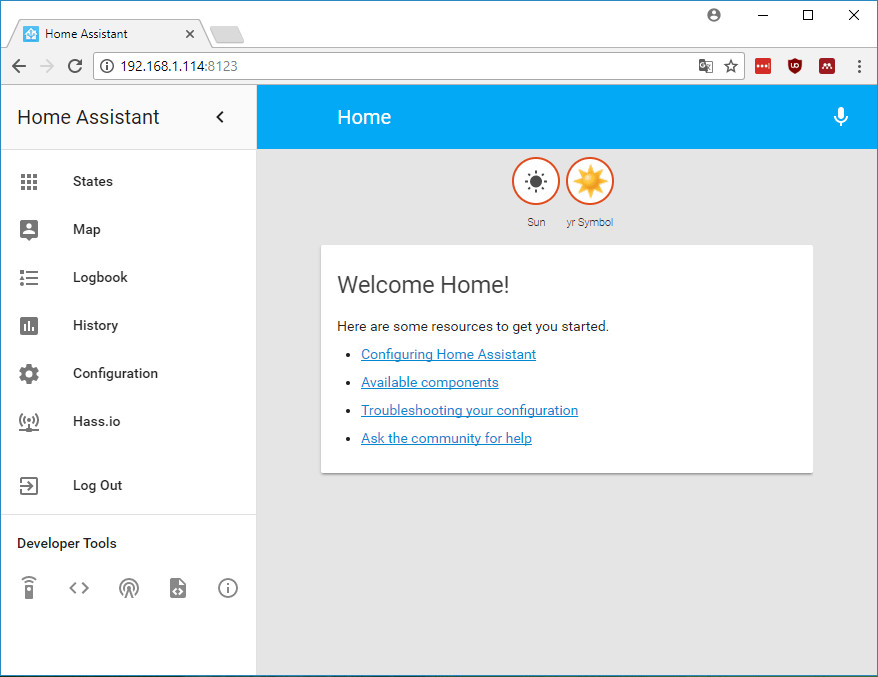
I had installed hassio first before i had even thought of installing Pi Hole, and i was going to scrap the hassio and just put a small installation of debian and then pi hole on the pi but there is actually a version of Pi Hole that runs along side and is installed by hassio!
Here is how i added it.
Log into your web interface for hassio. This is usually located at the devices IP address and then you add the port after the ip like so: http://10.1.1.13:8123
Go into the add-on store tab which you should be able to access from the dashboard screen.

You will need to add an additional repository to allow the installation of Pi Hole which you should be able to add into the following area.
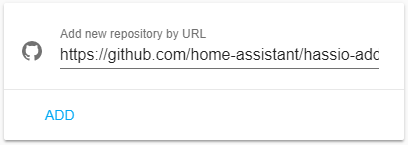
You will need to add this url to the repository: https://github.com/hassio-addons/repository
The details of the pi hole addon can be found here.
Once you have added this there should be a few additional addons available, you can go ahead and click on the Pi Hole one and then enable it. It usually takes a couple of minutes to install.
Once installed i usually enable the auto start feature so that when the Pi reboots it will start the pi hole service automatically incase of power outages and such.
If you have stared the Pi Hole server you should be able to access it at this address replacing the IP with your rasberry pi's IP.
http://10.1.1.13/admin/index.php or if you have already assigned it as your dns, you can access it from http://pi.hole/admin/index.php
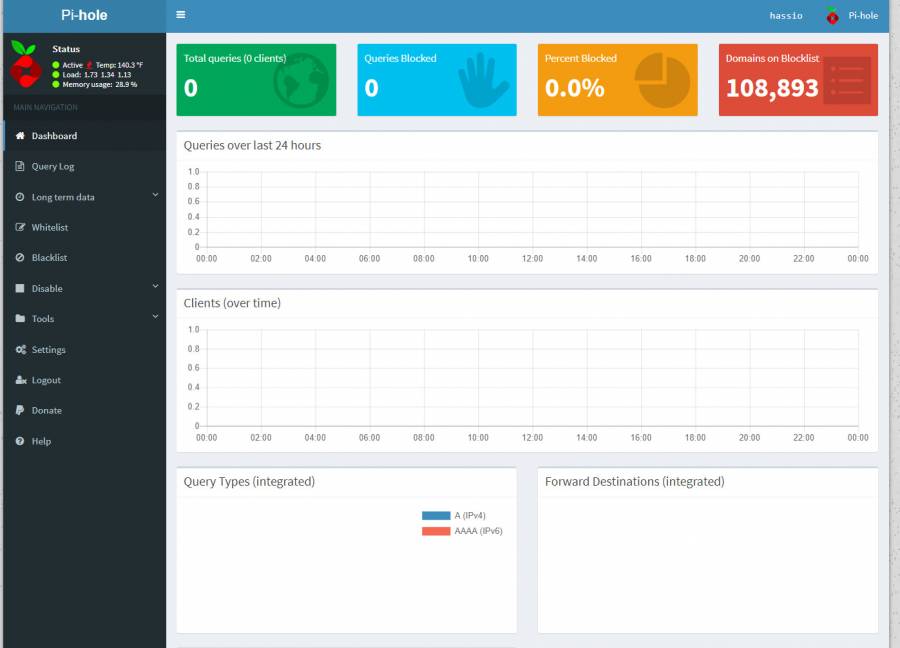
Also for this to be effective you will need to assign an IP address to your PI and make sure it does not change, you can do this in your router usually under the DHCP settings. Once you have made the IP static you can set it as your primary DNS server, i also set the secondary DNS server as 8.8.8.8 which is the google dns server incase the pi hole server is unavailable as a fallback, otherwise your internet traffic will stop working correctly.
